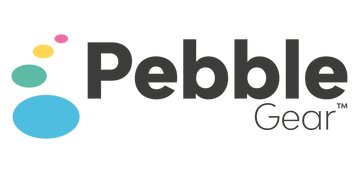Here are the Frequently Asked Questions (FAQ's), relating to Pebblegear Kids Tablets - Product Spec:
How does the content filtering work so my child can safely use the tablet?
All content is hand-picked by us to guarantee your child's safety. In addition, you can define in the profile settings of the individual child accounts if the child may have access to the content or not.
What can I do if there is not enough memory on the system to install updates or more apps?
You can increase the disk space with an SD card or you can delete apps so that you can install the update or the app.
What kind of processor is in the Pebble Gear™ Kids Tablet?
There is a dual core processor built into the tablet.
Is there an HDMI connection?
Unfortunately there is no HDMI connection available.
Can I increase the storage capacity? / Is it possible to extend the internal memory?
You can increase your memory with an SD card up to 128GB.
What type of e-mail accounts are supported by the e-mail client?
All e-mail accounts are supported. If there is a problem, please contact our support.
Does the clock setting automatically adjust itself when Daylight Savings Time changes on the Pebble Gear™ Kids Tablet?
The clock is automatically searching your time zones by the Wi-Fi connection, so you never have to set it up.
How do I contact technical support?
You can contact our Support Team by submitting a ticket here.
How to reset my device?
To complete a factory reset on the tablet, press the ‘Factory Reset’ button in the settings. An information box _x0003_will appear asking you to confirm that you want to fully reset the tablet to its original state. To continue with the factory reset, press the ‘Yes’ button.
If you have any further questions, you can always submit a General or Support ticket here.