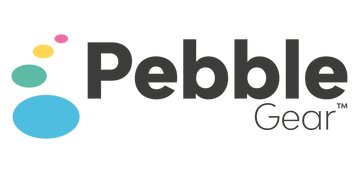Here are the Frequently Asked Questions (FAQ's), relating to Pebblegear Kids Tablets - GameStore Junior:
How do I create an account on GameStore Junior?
You don’t need to create an account for GameStore Junior in the first year. After the first year you will be asked to create an account by entering your e-mail address and a password.
How do I install an app from GameStore Junior from the parental profile?
Within the parental control, you can specify whether your child should be able to download apps from the GameStore Junior.
How do I uninstall apps?
You must select the selected app icon by pressing and holding. You can then delete the app by pressing the trash icon. This is only possible in the parents profile.
I can't find an app, why?
Try searching other categories available within the GameStore Junior library. If you're still having trouble, please contact our support team.
Who curates the GameStore Junior apps?
The apps are hand-picked by our experts to provide your child with the best possible content.
If you have any further questions, you can always submit a General or Support ticket here.