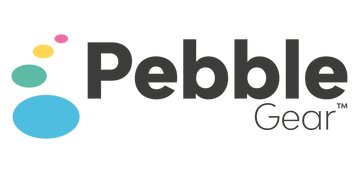Here are the Frequently Asked Questions (FAQ's), relating to Pebblegear Kids Tablets - Profiles:
How do I create a child profile?
During the setup process of your device, you will be asked to specifiy your child's / children's account(s).
How to share media content between profiles?
Unfortunately, this is not possible.
How do I delete a profile?
In the settings you can find the accounts and the administration possibilities of these under the category account.
How do I switch between profiles?
If you set the tablet to locked mode and wipe out the lock screen, you will see a menu with all profiles.
Locked Mode: The tablet can be switched into locked mode by pressing the Power button for one second.
Lock Screen: The screen you see after pressing the Power button is called "lock screen". When wiping over the lock screen, the created profiles will show up.
If you have any further questions, you can always submit a General or Support ticket here.